Aesthetic Showcase [Version 2]
Quote from portal2tenacious on January 15, 2013, 10:51 pmAgreed, but if you changed that to white, it would look quite a bit better than before. And don't be afraid to use panels, or try rotating their texture 90? so you can make a sideways panel. I've found that looks pretty good in maps.
Also, brushes on panels should be 2 units thick, not 8.
Agreed, but if you changed that to white, it would look quite a bit better than before. And don't be afraid to use panels, or try rotating their texture 90? so you can make a sideways panel. I've found that looks pretty good in maps.
Also, brushes on panels should be 2 units thick, not 8.
Quote from Another Bad Pun on January 15, 2013, 11:07 pmWall of post incoming!
Wow, thanks guys
. I can't beleive im getting this much attention

I'm just glad people like my maps. :3CamBen wrote:No offense, but that red clashes terribly with the rest of the textures. It also looks very flat in comparison to the other textures.Really? I like it, and I think it fits with the style he's going for. I do think he should try using some white light panels instead of the cool ones, ( looking in instances it should be called neutral medium light strip or something,) to make the red contrast better. Judging from that picture, you aren't using any global ents. If you look in instances, you'll find an instance named global_ents ( dont use the pti one, and only use the coop one if you're doing coop.)
global ents is basically a giant nodraw treasure chest of fog and color correction that affects your whole map and changes its lighting dramaticly. (remember, fog in source carries light over long distances.) to use it, create a logic_auto and put in the following output: OnMapSpawn, ( your global ents name,) and then the theme you want. it should display a dropdown list you can choose from. I would choose either testchamber, (good for making reds and blues stand out against white,) or bts (which helps when you want your metal tinted ever so slightly blue.) Just mess around with it until you find something you like. you can also change your ents settings with triggers, which means you can give multiple areas in your map different effects. I think I used the testchamber ents in the pic Ben posted, so that the blue paint stood out.I like where the red is placed; it draws attention to the sides of the test and then up the wall. the piston panels you placed are a little thick though, so watch out for that.
This is how I do mine: I find the piston prop I want. its usually a combination of something like piston_medium and then piston_tip. Then, I create the prop part of the platform by using the static prop piston_lift_top. I put the tip piston into the medium sized piston and fit it into the holder on the bottom side of the lift platform. Then, I create a brush on top of the prop, abouut two units in width. (it has to be more than atlest 2 units wide, otherwise it will glitch when portals are placed on its surface.) I texture the edges with the plastic strip texture and make sure the piston supports has a block of solid nodraw arond it. the pistons are nonsolid normally, so this makes sure you can't shoot portal through it/go through it. ...and done! (remember to texture the bottom with a metal texture or something.) after that you just need to create a pit, which is self explanatory.
as you can see, i do most of my stuff from scratch... unless its light strips. :p It's fine to use stock observation rooms, (but please dont use the pti ones! i hate all of the pti instances, use the hammer ones plz) but i usually end up collapsing it and modifying the light settings.
Wow, I typed alot more than i thought i would. Anyway, I hope this helps!
And thanks for the positive fb everone+rep benvlodgi for being a cool person
Ninja Edit: just noticed I posted this exactly one month after my last post! Yay!
Wall of post incoming!
Wow, thanks guys ![]() . I can't beleive im getting this much attention
. I can't beleive im getting this much attention ![]()
I'm just glad people like my maps. :3
Really? I like it, and I think it fits with the style he's going for. I do think he should try using some white light panels instead of the cool ones, ( looking in instances it should be called neutral medium light strip or something,) to make the red contrast better. Judging from that picture, you aren't using any global ents. If you look in instances, you'll find an instance named global_ents ( dont use the pti one, and only use the coop one if you're doing coop.)
global ents is basically a giant nodraw treasure chest of fog and color correction that affects your whole map and changes its lighting dramaticly. (remember, fog in source carries light over long distances.) to use it, create a logic_auto and put in the following output: OnMapSpawn, ( your global ents name,) and then the theme you want. it should display a dropdown list you can choose from. I would choose either testchamber, (good for making reds and blues stand out against white,) or bts (which helps when you want your metal tinted ever so slightly blue.) Just mess around with it until you find something you like. you can also change your ents settings with triggers, which means you can give multiple areas in your map different effects. I think I used the testchamber ents in the pic Ben posted, so that the blue paint stood out.
I like where the red is placed; it draws attention to the sides of the test and then up the wall. the piston panels you placed are a little thick though, so watch out for that.
This is how I do mine: I find the piston prop I want. its usually a combination of something like piston_medium and then piston_tip. Then, I create the prop part of the platform by using the static prop piston_lift_top. I put the tip piston into the medium sized piston and fit it into the holder on the bottom side of the lift platform. Then, I create a brush on top of the prop, abouut two units in width. (it has to be more than atlest 2 units wide, otherwise it will glitch when portals are placed on its surface.) I texture the edges with the plastic strip texture and make sure the piston supports has a block of solid nodraw arond it. the pistons are nonsolid normally, so this makes sure you can't shoot portal through it/go through it. ...and done! (remember to texture the bottom with a metal texture or something.) after that you just need to create a pit, which is self explanatory.
as you can see, i do most of my stuff from scratch... unless its light strips. :p It's fine to use stock observation rooms, (but please dont use the pti ones! i hate all of the pti instances, use the hammer ones plz) but i usually end up collapsing it and modifying the light settings.
Wow, I typed alot more than i thought i would. Anyway, I hope this helps!
And thanks for the positive fb everone ![]()
+rep benvlodgi for being a cool person
Ninja Edit: just noticed I posted this exactly one month after my last post! Yay!
Quote from Caden on January 15, 2013, 11:36 pmCamBen wrote:No offense, but that red clashes terribly with the rest of the textures. It also looks very flat in comparison to the other textures.It IS kind of texture less, but I didn't make it.
It IS kind of texture less, but I didn't make it.
Quote from Caden on January 15, 2013, 11:59 pmAnother Bad Pun wrote:Wall of post incoming!Wow, thanks guys :D. I can't beleive im getting this much attention 😯
I'm just glad people like my maps. :3CamBen wrote:No offense, but that red clashes terribly with the rest of the textures. It also looks very flat in comparison to the other textures.Really? I like it, and I think it fits with the style he's going for. I do think he should try using some white light panels instead of the cool ones, ( looking in instances it should be called neutral medium light strip or something,) to make the red contrast better. Judging from that picture, you aren't using any global ents. If you look in instances, you'll find an instance named global_ents ( dont use the pti one, and only use the coop one if you're doing coop.)
global ents is basically a giant nodraw treasure chest of fog and color correction that affects your whole map and changes its lighting dramaticly. (remember, fog in source carries light over long distances.) to use it, create a logic_auto and put in the following output: OnMapSpawn, ( your global ents name,) and then the theme you want. it should display a dropdown list you can choose from. I would choose either test chamber, (good for making reds and blues stand out against white,) or bts (which helps when you want your metal tinted ever so slightly blue.) Just mess around with it until you find something you like. you can also change your ents settings with triggers, which means you can give multiple areas in your map different effects. I think I used the testchamber ents in the pic Ben posted, so that the blue paint stood out.I like where the red is placed; it draws attention to the sides of the test and then up the wall. the piston panels you placed are a little thick though, so watch out for that.
This is how I do mine: I find the piston prop I want. its usually a combination of something like piston_medium and then piston_tip. Then, I create the prop part of the platform by using the static prop piston_lift_top. I put the tip piston into the medium sized piston and fit it into the holder on the bottom side of the lift platform. Then, I create a brush on top of the prop, about two units in width. (it has to be more than at least 2 units wide, otherwise it will glitch when portals are placed on its surface.) I texture the edges with the plastic strip texture and make sure the piston supports has a block of solid nodraw around it. the pistons are non-solid normally, so this makes sure you can't shoot portal through it/go through it. ...and done! (remember to texture the bottom with a metal texture or something.) after that you just need to create a pit, which is self explanatory.
As you can see, i do most of my stuff from scratch... unless its light strips. 😛 It's fine to use stock observation rooms, (but please don't use the PeTI ones! i hate all of the PeTI instances, use the Hammer ones please) but I usually end up collapsing it and modifying the light settings.
Wow, I typed a lot more than i thought i would. Anyway, I hope this helps!
And thanks for the positive FB Everyone 🙂+rep benvlodgi for being a cool person
Ninja Edit: just noticed I posted this exactly one month after my last post! Yay!
Ah, thank you so much for your feedback on this! I'm glad to see that not everyone thinks the red texture looks out of place, which is good when it's coming from you. I'm actually using that texture for two reasons: I thought it might look cool and, like you said, draw attention to certain areas in the test. The other reason is that I wanted to experiment with Tile's equipment he was using for his mod, H2F, and he let me.
About creating a bottomless pit... yeah, I don't actually know how to do that! There are several things I need to learn how to do, and that is one of them. I could probably just YouTube how to do that though.
But thanks for the lighting and piston support, I'm going to get to work on that whenever I can (for some reason Steam just quit in the middle of typing this message). I don't mind at all how big your message is, as long as it's informative.
By the way... before I read these posts I experimented with the red panels some more, except in the wake-up room for the mod. Am I delivering this right? Or does it look ugly? To me it looks fine, the only problem I see is that the red is not very textured. But maybe that's just because I created it.
http://steamcommunity.com/sharedfiles/f ... =120681406BTW: I may or may not have fixed some of the grammatical errors in the above quote, it's an impulse. I have to do it!
Wow, thanks guys :D. I can't beleive im getting this much attention 😯
I'm just glad people like my maps. :3
Really? I like it, and I think it fits with the style he's going for. I do think he should try using some white light panels instead of the cool ones, ( looking in instances it should be called neutral medium light strip or something,) to make the red contrast better. Judging from that picture, you aren't using any global ents. If you look in instances, you'll find an instance named global_ents ( dont use the pti one, and only use the coop one if you're doing coop.)
global ents is basically a giant nodraw treasure chest of fog and color correction that affects your whole map and changes its lighting dramaticly. (remember, fog in source carries light over long distances.) to use it, create a logic_auto and put in the following output: OnMapSpawn, ( your global ents name,) and then the theme you want. it should display a dropdown list you can choose from. I would choose either test chamber, (good for making reds and blues stand out against white,) or bts (which helps when you want your metal tinted ever so slightly blue.) Just mess around with it until you find something you like. you can also change your ents settings with triggers, which means you can give multiple areas in your map different effects. I think I used the testchamber ents in the pic Ben posted, so that the blue paint stood out.
I like where the red is placed; it draws attention to the sides of the test and then up the wall. the piston panels you placed are a little thick though, so watch out for that.
This is how I do mine: I find the piston prop I want. its usually a combination of something like piston_medium and then piston_tip. Then, I create the prop part of the platform by using the static prop piston_lift_top. I put the tip piston into the medium sized piston and fit it into the holder on the bottom side of the lift platform. Then, I create a brush on top of the prop, about two units in width. (it has to be more than at least 2 units wide, otherwise it will glitch when portals are placed on its surface.) I texture the edges with the plastic strip texture and make sure the piston supports has a block of solid nodraw around it. the pistons are non-solid normally, so this makes sure you can't shoot portal through it/go through it. ...and done! (remember to texture the bottom with a metal texture or something.) after that you just need to create a pit, which is self explanatory.
As you can see, i do most of my stuff from scratch... unless its light strips. 😛 It's fine to use stock observation rooms, (but please don't use the PeTI ones! i hate all of the PeTI instances, use the Hammer ones please) but I usually end up collapsing it and modifying the light settings.
Wow, I typed a lot more than i thought i would. Anyway, I hope this helps!
And thanks for the positive FB Everyone 🙂
+rep benvlodgi for being a cool person
Ninja Edit: just noticed I posted this exactly one month after my last post! Yay!
Ah, thank you so much for your feedback on this! I'm glad to see that not everyone thinks the red texture looks out of place, which is good when it's coming from you. I'm actually using that texture for two reasons: I thought it might look cool and, like you said, draw attention to certain areas in the test. The other reason is that I wanted to experiment with Tile's equipment he was using for his mod, H2F, and he let me.
About creating a bottomless pit... yeah, I don't actually know how to do that! There are several things I need to learn how to do, and that is one of them. I could probably just YouTube how to do that though.
But thanks for the lighting and piston support, I'm going to get to work on that whenever I can (for some reason Steam just quit in the middle of typing this message). I don't mind at all how big your message is, as long as it's informative.
By the way... before I read these posts I experimented with the red panels some more, except in the wake-up room for the mod. Am I delivering this right? Or does it look ugly? To me it looks fine, the only problem I see is that the red is not very textured. But maybe that's just because I created it.
http://steamcommunity.com/sharedfiles/f ... =120681406
BTW: I may or may not have fixed some of the grammatical errors in the above quote, it's an impulse. I have to do it!
Quote from BenVlodgi on January 16, 2013, 3:10 amare these renders from hammer, or from in game, if they are from in game, then you should try not lighting the entire map evenly.... give it some character, by using light panel instances, it can give the feel of the panel actually casting light...I'm personally a fan of the lit texture blocks behined the panels, but that may be too advanced for you right now
to find out how valve made things like pits and stuff, just decompile their maps
also .. in this
there isn't a bottomless pit... there is a floor
under the pistons there is the grate, which descends a bit with the backpanel texture, but the grate blocks most light so you cant really tell
are these renders from hammer, or from in game, if they are from in game, then you should try not lighting the entire map evenly.... give it some character, by using light panel instances, it can give the feel of the panel actually casting light...I'm personally a fan of the lit texture blocks behined the panels, but that may be too advanced for you right now
to find out how valve made things like pits and stuff, just decompile their maps
also .. in this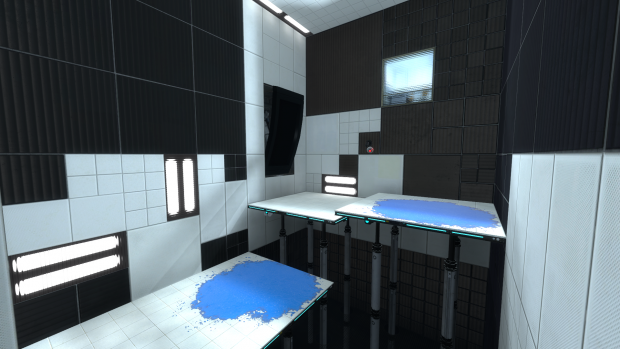
there isn't a bottomless pit... there is a floor
under the pistons there is the grate, which descends a bit with the backpanel texture, but the grate blocks most light so you cant really tell
Quote from josepezdj on January 16, 2013, 5:55 am
Apart from above comment on the picture, do you know that it only takes 1 second to pass that chamber? why don't making that walls non-portalable and force the player to use at least a fling to reach the upper floor? just saying...
Regarding making a pit, is quite simple. You can do 3 different ones: a slime pit, a bottomless pit (Portal2) and a bottomless pit (Portal). For the slime pit, you can follow this tutorial:
euIWMq_JJm0
(I'd suggest you to watch the rest of tutos in SolarChronus youtube channel, they are all really good ones)The pit used in Portal below the pistons/grates is just a hole you make down on the floor and use special textures with a gradation of color, from orange to black. Browse "gradient" in the texture browser and you'll find a texture called "metal/metalwall048c_gradient"; that one for the walls (use them so the orange part is at the bottom and the balck part at the top of the pit). For the bottom floor, use the texture "lights/light_orange001". Then use grates textures to cover this up; if you use a piston search for the grate texture with a centerhole.
A bottomless pit is explained in the VDC
BenVlodgi wrote:I'm personally a fan of the lit texture blocks behined the panels, but that may be too advanced for you right nowYeah that's why I suggested to use a light entity in front of the light panel. Caden, avoid a light entity in the center of each chamber projecting a light coming from nowhere! Try the light comes only from near each light panel and use an extra light entity with a low intensity value (like 20 or so) only if the chamber is too dimmed, or when there are corners too poorly lighten up. But always try to "justify" the light source, ok?
portal2tenacious wrote:Also, brushes on panels should be 2 units thick, not 8.Hmmm I think that's incorrect. For the portals to work properly every panel must have at least 4 hammer units

Apart from above comment on the picture, do you know that it only takes 1 second to pass that chamber? why don't making that walls non-portalable and force the player to use at least a fling to reach the upper floor? just saying...
Regarding making a pit, is quite simple. You can do 3 different ones: a slime pit, a bottomless pit (Portal2) and a bottomless pit (Portal). For the slime pit, you can follow this tutorial:
euIWMq_JJm0
(I'd suggest you to watch the rest of tutos in SolarChronus youtube channel, they are all really good ones)
The pit used in Portal below the pistons/grates is just a hole you make down on the floor and use special textures with a gradation of color, from orange to black. Browse "gradient" in the texture browser and you'll find a texture called "metal/metalwall048c_gradient"; that one for the walls (use them so the orange part is at the bottom and the balck part at the top of the pit). For the bottom floor, use the texture "lights/light_orange001". Then use grates textures to cover this up; if you use a piston search for the grate texture with a centerhole.
A bottomless pit is explained in the VDC
Yeah that's why I suggested to use a light entity in front of the light panel. Caden, avoid a light entity in the center of each chamber projecting a light coming from nowhere! Try the light comes only from near each light panel and use an extra light entity with a low intensity value (like 20 or so) only if the chamber is too dimmed, or when there are corners too poorly lighten up. But always try to "justify" the light source, ok?
Hmmm I think that's incorrect. For the portals to work properly every panel must have at least 4 hammer units ![]()
Quote from Pitkakorvaa on January 16, 2013, 8:25 amCaden wrote:[Buttloads of text and quotes]...I don't even know a good acid texture...
🙂
...I don't even know a good acid texture...
🙂
Quote from Caden on January 16, 2013, 9:36 amjosepezdj wrote:I know what you mean, I just didn't want to make the higher platform a piston, and that floor the bottom arrow is pointing to is where the pit is supposed to be. But I didn't know how to do that at the time.

I know what you mean, I just didn't want to make the higher platform a piston, and that floor the bottom arrow is pointing to is where the pit is supposed to be. But I didn't know how to do that at the time.
Quote from Caden on January 16, 2013, 9:39 amBenVlodgi wrote:
there isn't a bottomless pit... there is a floor
under the pistons there is the grate, which descends a bit with the backpanel texture, but the grate blocks most light so you cant really tellFor the love of sufficiency, can you just take a picture of the blasted floor those pistons are on?
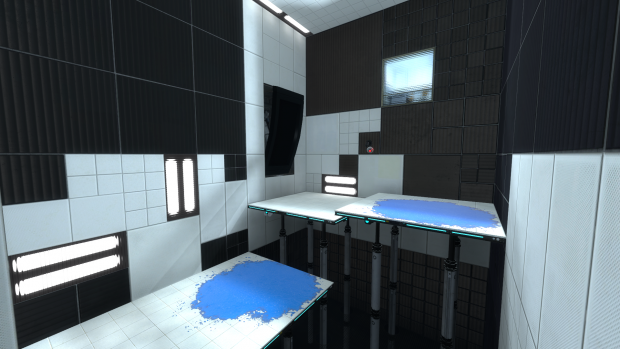
there isn't a bottomless pit... there is a floor
under the pistons there is the grate, which descends a bit with the backpanel texture, but the grate blocks most light so you cant really tell
For the love of sufficiency, can you just take a picture of the blasted floor those pistons are on?
Quote from FelixGriffin on January 16, 2013, 5:23 pmI'll take a screenshot as soon as P1 finished validating, in the meantime this page has good tutorials for pistons and such: https://developer.valvesoftware.com/wiki/Portal_Level_Creation.
I'll take a screenshot as soon as P1 finished validating, in the meantime this page has good tutorials for pistons and such: https://developer.valvesoftware.com/wiki/Portal_Level_Creation.











