Turn Off Goo Reflection?
Quote from josepezdj on October 12, 2012, 3:26 amwildgoosespeeder wrote:Is there a way to permanently have this command be executed when the game loads so I don't have to trigger it manually everytime?Yes, unfortunately only using hammer. Maybe you can make a batch file to run Portal2 and send the console command immediately after the game has started up...
Yes, unfortunately only using hammer. Maybe you can make a batch file to run Portal2 and send the console command immediately after the game has started up...
Quote from FelixGriffin on October 12, 2012, 8:39 amAdd it to autoexec.cfg?
Add it to autoexec.cfg?
Quote from wildgoosespeeder on October 13, 2012, 2:21 amjosepezdj wrote:FelixGriffin wrote:Add it to autoexec.cfg?Indeed
Do you mean "config.cfg" because that is the closest thing I could find. Even adding the command in that file, the game restores it to the previous state. Or do I have to create "autoexec.cfg" somewhere? What am I doing wrong?
Indeed
Do you mean "config.cfg" because that is the closest thing I could find. Even adding the command in that file, the game restores it to the previous state. Or do I have to create "autoexec.cfg" somewhere? What am I doing wrong?
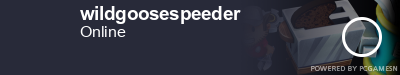
Click my Steam Profile image to view my Portal 2 Workshop!
Single Player Tests - Excellent Partnership (Coop) - Single Player BEE Mod Tests
Quote from josepezdj on October 13, 2012, 4:57 amwildgoosespeeder wrote:Do you mean "config.cfg" because that is the closest thing I could find. Even adding the command in that file, the game restores it to the previous state. Or do I have to create "autoexec.cfg" somewhere? What am I doing wrong?1. Go to your Portal2/portal2/cfg folder
2. Create an autoexec.cfg (plain) text file if there isn't any
3. Add r_WaterDrawReflection 0 in
1. Go to your Portal2/portal2/cfg folder
2. Create an autoexec.cfg (plain) text file if there isn't any
3. Add r_WaterDrawReflection 0 in

Quote from wildgoosespeeder on October 15, 2012, 8:09 pmjosepezdj wrote:wildgoosespeeder wrote:Do you mean "config.cfg" because that is the closest thing I could find. Even adding the command in that file, the game restores it to the previous state. Or do I have to create "autoexec.cfg" somewhere? What am I doing wrong?1. Go to your Portal2/portal2/cfg folder
2. Create an autoexec.cfg (plain) text file if there isn't any
3. Add r_WaterDrawReflection 0 in
Don't you mean:
1. Go to "[Steam Installation Folder]steamappscommonportal 2portal2cfg".
2. Create "autoexec.cfg" from a new plain text file.
3. ???
4. PROFIT!(Step 3 can be any console command)
[hr]
Anyways, that did work. Problem solved!
Just a quick question. What does r_WaterDrawRefraction mean? I know what refraction means but I didn't see any visual difference with it being 0 instead of 1...
1. Go to your Portal2/portal2/cfg folder
2. Create an autoexec.cfg (plain) text file if there isn't any
3. Add r_WaterDrawReflection 0 in

Don't you mean:
1. Go to "[Steam Installation Folder]steamappscommonportal 2portal2cfg".
2. Create "autoexec.cfg" from a new plain text file.
3. ???
4. PROFIT!
(Step 3 can be any console command)

[hr]
Anyways, that did work. Problem solved! 
Just a quick question. What does r_WaterDrawRefraction mean? I know what refraction means but I didn't see any visual difference with it being 0 instead of 1...
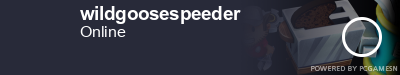
Click my Steam Profile image to view my Portal 2 Workshop!
Single Player Tests - Excellent Partnership (Coop) - Single Player BEE Mod Tests
Quote from FelixGriffin on October 15, 2012, 10:40 pmIt means that water will refract what's underneath it. The fog effect is poweful enough that Portal's toxic goo would have to be VERY thin to see anything through it, so the effect is mostly wasted.
It means that water will refract what's underneath it. The fog effect is poweful enough that Portal's toxic goo would have to be VERY thin to see anything through it, so the effect is mostly wasted.
Quote from wildgoosespeeder on October 26, 2012, 12:14 amOK, since it is a waste really, it will further increase performance if I set that to 0 as well. <-- Doing that screws up the water found in the area after Wheatley smashes you through the pit to fall thousands of feet below the ground.
Thanks for all your help.
OK, since it is a waste really, it will further increase performance if I set that to 0 as well. <-- Doing that screws up the water found in the area after Wheatley smashes you through the pit to fall thousands of feet below the ground.
Thanks for all your help. 
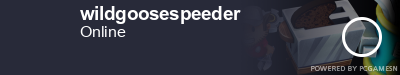
Click my Steam Profile image to view my Portal 2 Workshop!
Single Player Tests - Excellent Partnership (Coop) - Single Player BEE Mod Tests











