Turn Off Goo Reflection?
Quote from wildgoosespeeder on September 6, 2012, 12:28 amWhen creating PeTI maps with goo and testing them, the goo reflects, causing some lag on my computer. Is there a way to disable this graphic effect? I prefer a permanent fix instead of a console command, if possible. I wish an option existed in the options dialog.
When creating PeTI maps with goo and testing them, the goo reflects, causing some lag on my computer. Is there a way to disable this graphic effect? I prefer a permanent fix instead of a console command, if possible. I wish an option existed in the options dialog. ![]()
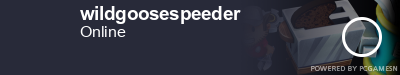
Click my Steam Profile image to view my Portal 2 Workshop!
Single Player Tests - Excellent Partnership (Coop) - Single Player BEE Mod Tests
Quote from josepezdj on September 6, 2012, 2:33 amThe goo is made by a shader called "water". Try to lower down your "Shader Detail" in Advanced Video Settings.
The goo is made by a shader called "water". Try to lower down your "Shader Detail" in Advanced Video Settings.
Quote from RectorRocks on September 6, 2012, 2:35 amTurning the Shader Detail to Low may fix it.
Turning the Shader Detail to Low may fix it.
Quote from wildgoosespeeder on September 6, 2012, 4:37 pmShader Detail is already at its lowest.
Shader Detail is already at its lowest. ![]()
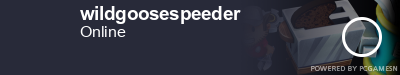
Click my Steam Profile image to view my Portal 2 Workshop!
Single Player Tests - Excellent Partnership (Coop) - Single Player BEE Mod Tests
Quote from Shane on September 6, 2012, 8:36 pmIt's to do with the transition of water from expensive to cheap. Expensive water updates reflections in realtime, cheap water users a pre rendered $envmap with no refractivity. The only way to alter this would be to edit your water_lod_control entity to make it transition to cheap water much more quickly (which would have 2 drawbacks: You can only do it in Hammer, and it would make the map look like ass for anybody that played it).
The best way to increase framerate is to turn off antialiasing completely and lower the resolution, there's simply no way to alter the way reflections are handled without altering the map in hammer, sorry.
It's to do with the transition of water from expensive to cheap. Expensive water updates reflections in realtime, cheap water users a pre rendered $envmap with no refractivity. The only way to alter this would be to edit your water_lod_control entity to make it transition to cheap water much more quickly (which would have 2 drawbacks: You can only do it in Hammer, and it would make the map look like ass for anybody that played it).
The best way to increase framerate is to turn off antialiasing completely and lower the resolution, there's simply no way to alter the way reflections are handled without altering the map in hammer, sorry.
Quote from SpAM_CAN on September 9, 2012, 5:51 amActually, you can force cheap reflections using a console command as far as I can remember. Or you could alter the VMT file of the goo textures to disable expensive reflections. Either way, its a whole lot of work for very little performance increase.
Actually, you can force cheap reflections using a console command as far as I can remember. Or you could alter the VMT file of the goo textures to disable expensive reflections. Either way, its a whole lot of work for very little performance increase.
Quote from josepezdj on September 10, 2012, 5:18 amSpAM_CAN wrote:Actually, you can force cheap reflections using a console command as far as I can remember.That command is r_cheapwaterstart and I guess its value to increase performace should be 1
SpAM_CAN wrote:Or you could alter the VMT file of the goo textures to disable expensive reflections.Yeah, it's the command "$forcecheap" 1 that force cheap water instead of expensive.
That command is r_cheapwaterstart and I guess its value to increase performace should be 1
Yeah, it's the command "$forcecheap" 1 that force cheap water instead of expensive.
Quote from wildgoosespeeder on October 2, 2012, 2:50 pmjosepezdj wrote:SpAM_CAN wrote:Actually, you can force cheap reflections using a console command as far as I can remember.That command is r_cheapwaterend and I guess its value to increase performace should be 1
SpAM_CAN wrote:Or you could alter the VMT file of the goo textures to disable expensive reflections.Yeah, it's the command "$forcecheap" 1 that force cheap water instead of expensive.
Two things:
r_cheapwaterstart
r_cheapwaterendTell me more specifically what these do.
Also should this command be executed prior to building the puzzle in the puzzle maker, not Hammer? I didn't see anything change while playing a map with water reflection lag.
That command is r_cheapwaterend and I guess its value to increase performace should be 1
Yeah, it's the command "$forcecheap" 1 that force cheap water instead of expensive.
Two things:
r_cheapwaterstart
r_cheapwaterend
Tell me more specifically what these do.
Also should this command be executed prior to building the puzzle in the puzzle maker, not Hammer? I didn't see anything change while playing a map with water reflection lag.
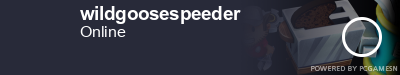
Click my Steam Profile image to view my Portal 2 Workshop!
Single Player Tests - Excellent Partnership (Coop) - Single Player BEE Mod Tests
Quote from josepezdj on October 3, 2012, 5:58 amwildgoosespeeder wrote:r_cheapwaterstart
r_cheapwaterendTell me more specifically what these do.
Both commands must be followed by a value that meanms distance from platyer's view (the same as the water_lod_control entity and its values "Start Transition to Cheap Water" and "End Transition to Cheap Water") So Cheap water start will set the distance from the player's view to where the cheap water will start; Cheap water end will establish the distance from the player's view to which the cheap water will end, being turned into expensive water. In your case, in order to have "always" cheap water, you should set above params for example like so:
r_cheapwaterstart 1 [this will tell the engine to render cheap water right in front of the player's view, that's to say, from the very first unit distance before the player's eyes
]
r_cheapwaterend 3500 [this means that the expensive water will start at 3500 (hammer) units distance... if your map is really big, then increase this value up to 5000 or whatever]
I'm not so sure of what command overrides which other, but anyway use a cheap water mataerial (including the line $forcecheap "1" into the .vmt file, and make sure that you don't have a $forceexpensive "1" line anywhere... I don't know if VTFEdit would detect that contradiction though)
wildgoosespeeder wrote:Also should this command be executed prior to building the puzzle in the puzzle maker, not Hammer? I didn't see anything change while playing a map with water reflection lag.You can do 2 ways... in hammer and via the console (this one would be the chosen one if your map is a PTI map):
HAMMER
Include somewhere in your map a point_clientcommand and name it for example "cheap_water", and a logic_auto with this outputs:
OnMapSpawn > cheap_water > command > r_cheapwaterstart 1
OnMapSpawn > cheap_water > command > r_cheapwaterend 3500NOTE: maybe you'll need these too (in the case that the default settings are reset if the player dies and the map is reloaded):
OnLoadGame > cheap_water > command > r_cheapwaterstart 1
OnLoadGame > cheap_water > command > r_cheapwaterend 3500CONSOLE
Just open the console while playing your map and type:
r_cheapwaterstart 1
r_cheapwaterend 3500I hope this helps
r_cheapwaterend
Tell me more specifically what these do.
Both commands must be followed by a value that meanms distance from platyer's view (the same as the water_lod_control entity and its values "Start Transition to Cheap Water" and "End Transition to Cheap Water") So Cheap water start will set the distance from the player's view to where the cheap water will start; Cheap water end will establish the distance from the player's view to which the cheap water will end, being turned into expensive water. In your case, in order to have "always" cheap water, you should set above params for example like so:
r_cheapwaterstart 1 [this will tell the engine to render cheap water right in front of the player's view, that's to say, from the very first unit distance before the player's eyes ![]() ]
]
r_cheapwaterend 3500 [this means that the expensive water will start at 3500 (hammer) units distance... if your map is really big, then increase this value up to 5000 or whatever]
I'm not so sure of what command overrides which other, but anyway use a cheap water mataerial (including the line $forcecheap "1" into the .vmt file, and make sure that you don't have a $forceexpensive "1" line anywhere... I don't know if VTFEdit would detect that contradiction though)
You can do 2 ways... in hammer and via the console (this one would be the chosen one if your map is a PTI map):
HAMMER
Include somewhere in your map a point_clientcommand and name it for example "cheap_water", and a logic_auto with this outputs:
OnMapSpawn > cheap_water > command > r_cheapwaterstart 1
OnMapSpawn > cheap_water > command > r_cheapwaterend 3500
NOTE: maybe you'll need these too (in the case that the default settings are reset if the player dies and the map is reloaded):
OnLoadGame > cheap_water > command > r_cheapwaterstart 1
OnLoadGame > cheap_water > command > r_cheapwaterend 3500
CONSOLE
Just open the console while playing your map and type:
r_cheapwaterstart 1
r_cheapwaterend 3500
I hope this helps ![]()
Quote from wildgoosespeeder on October 11, 2012, 10:26 pmjosepezdj wrote:CONSOLEJust open the console while playing your map and type:
r_cheapwaterstart 1
r_cheapwaterend 3500 (or 5000)I hope this helps
I'm not using Hammer; just the PeTI editor.
Tried it during a play-through and I didn't see a change. If I used it correctly, it serves me no purpose because it didn't stop the lag.
Curiously, using the command "r_WaterDrawReflection 0" stops the reflection-causing lag, which is the desired result I was looking for. If used near the reflections, it causes an undesired result when moving the POV around because it displays the last rendered reflection. Triggering this command before loading the puzzle solved this problem but another problem arises. Is there a way to permanently have this command be executed when the game loads so I don't have to trigger it manually everytime?
Just open the console while playing your map and type:
r_cheapwaterstart 1
r_cheapwaterend 3500 (or 5000)
I hope this helps ![]()
I'm not using Hammer; just the PeTI editor.
Tried it during a play-through and I didn't see a change. If I used it correctly, it serves me no purpose because it didn't stop the lag.
Curiously, using the command "r_WaterDrawReflection 0" stops the reflection-causing lag, which is the desired result I was looking for. If used near the reflections, it causes an undesired result when moving the POV around because it displays the last rendered reflection. Triggering this command before loading the puzzle solved this problem but another problem arises. Is there a way to permanently have this command be executed when the game loads so I don't have to trigger it manually everytime?
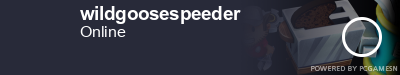
Click my Steam Profile image to view my Portal 2 Workshop!
Single Player Tests - Excellent Partnership (Coop) - Single Player BEE Mod Tests











