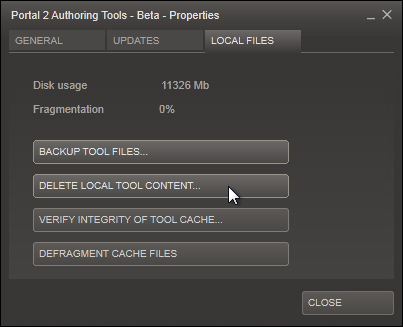trying to make stairs with arm panels help

PortalStories.com
"Oh, in case you got covered in that repulsion gel, here's some advice the lab boys gave me: DO NOT get covered in the repulsion gel."
Quote from harmeister on May 18, 2013, 1:59 pmWait, what are you guys talking about? If your telling me about the texture for the panels, then no I haven't added it yet. I was asking about making the ramps flush for a more smoother ride of the stairs.
Sincerely,
Harley Frank
Wait, what are you guys talking about? If your telling me about the texture for the panels, then no I haven't added it yet. I was asking about making the ramps flush for a more smoother ride of the stairs.
Sincerely,
Harley Frank
Quote from iWork925 on May 18, 2013, 2:43 pmI have no idea what you actually want. You seems to have trouble with everything. In case its something with the I/O: https://dl.dropboxusercontent.com/u/149 ... torial.png
Else if you having problems walking up the stairs, make an invisible brush that activates when the stairs do. That way you walk up the brush and not the stairs...
Look at sp_a1_intro_5 if you dont know how to do that.
I have no idea what you actually want. You seems to have trouble with everything. In case its something with the I/O: https://dl.dropboxusercontent.com/u/149 ... torial.png
Else if you having problems walking up the stairs, make an invisible brush that activates when the stairs do. That way you walk up the brush and not the stairs...
Look at sp_a1_intro_5 if you dont know how to do that.

PortalStories.com
"Oh, in case you got covered in that repulsion gel, here's some advice the lab boys gave me: DO NOT get covered in the repulsion gel."
Quote from harmeister on May 18, 2013, 3:44 pmOk I think I got it now. I have been messing around and I devised a way to make it work. I also have another question that relates to almost the same thing. In the PTI: you can place a lift platform and use it to however height you need it. I found the lift platform model in the p2editor instances files and was wondering how to use it. How do I trigger it to go up and down, and how height can it go.
If you haven't notice by now, I am rather new at this, but any help is much appreciated!

Sincerely,
Harley Frank
Ok I think I got it now. I have been messing around and I devised a way to make it work. I also have another question that relates to almost the same thing. In the PTI: you can place a lift platform and use it to however height you need it. I found the lift platform model in the p2editor instances files and was wondering how to use it. How do I trigger it to go up and down, and how height can it go.
If you haven't notice by now, I am rather new at this, but any help is much appreciated! ![]()
Sincerely,
Harley Frank
Quote from RectorRocks on May 18, 2013, 9:11 pmharmeister wrote:In the PTI: you can place a lift platform and use it to however height you need it. I found the lift platform model in the p2editor instances files and was wondering how to use it. How do I trigger it to go up and down, and how height can it go.Place a func_instance and change its VMF Filename to instances/p2editor/lift_standalone.vmf
There will be the following variables:
$allow_auto_trigger - Auto trigger (I normally put 1)
$connectioncount - Connection Count (I normally put 1)
$start_up - Start Up? (I normally put 0)
$top_level - How high this will go, range from 128 units per value. (Desired, if you want the lift to go up 2 128 units high, then put 2)
$bottom_level - How high should it start, range from 128 units per value. (Desired, if you want the lift to start at 1 128 units high, then put 1. If you want the lift to start at the floor, then put 0)Format for above explanation:
Variable - Explanation (Value)
Place a func_instance and change its VMF Filename to instances/p2editor/lift_standalone.vmf
There will be the following variables:
$allow_auto_trigger - Auto trigger (I normally put 1)
$connectioncount - Connection Count (I normally put 1)
$start_up - Start Up? (I normally put 0)
$top_level - How high this will go, range from 128 units per value. (Desired, if you want the lift to go up 2 128 units high, then put 2)
$bottom_level - How high should it start, range from 128 units per value. (Desired, if you want the lift to start at 1 128 units high, then put 1. If you want the lift to start at the floor, then put 0)
Format for above explanation:
Variable - Explanation (Value)
Quote from harmeister on May 18, 2013, 9:50 pmOk so what do I link the trigger to?
Sincerely,
Harley Frank
Ok so what do I link the trigger to?
Sincerely,
Harley Frank
Quote from RectorRocks on May 18, 2013, 10:16 pmharmeister wrote:Ok so what do I link the trigger to?OnTrigger -> <name of lift platform func_instance -> instance:counter;Add
If you are using a button, replace OnTrigger with OnPressed and add another output:
OnUnPressed -> <name of lift platform func_instance -> instance:counter;Subtract
OnTrigger -> <name of lift platform func_instance -> instance:counter;Add
If you are using a button, replace OnTrigger with OnPressed and add another output:
OnUnPressed -> <name of lift platform func_instance -> instance:counter;Subtract
Quote from harmeister on May 18, 2013, 11:01 pmOh, thanks! Now if I follow the same method to attach a texture to an arm panel, will it work for the lift?
Sincerely,
Harley Frank
Oh, thanks! Now if I follow the same method to attach a texture to an arm panel, will it work for the lift?
Sincerely,
Harley Frank
Quote from RectorRocks on May 18, 2013, 11:29 pmharmeister wrote:Oh, thanks! Now if I follow the same method to attach a texture to an arm panel, will it work for the lift?Sincerely,
Harley FrankNope. I don't think the lift have an attachment point.
Sincerely,
Harley Frank
Nope. I don't think the lift have an attachment point.
Quote from harmeister on May 18, 2013, 11:34 pmOk is there like a wall piston or something similar to a lift that has the same properties? Or is there like a 128x128 arm?
Sincerely,
Harley Frank
Ok is there like a wall piston or something similar to a lift that has the same properties? Or is there like a 128x128 arm?
Sincerely,
Harley Frank