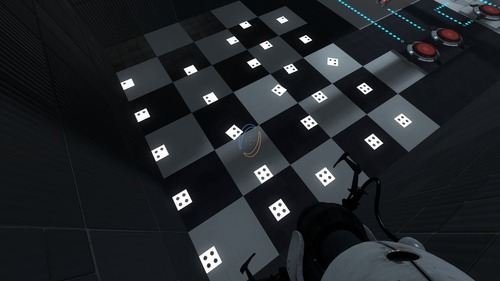PTI element: Dice signages (1?4 dots)
Quote from Bisqwit on July 6, 2013, 1:35 pmHere's my newest test element.
Dice-box signages. Been wanting to use them in the editor for quite a while.
Download: http://bisqwit.iki.fi/kala/ptal2/dice_signages.zip
To use, place the element on ground. Use the "Cube type" option to select the type of sign.
Standard = 1 dot
Companion = 2 dots
Sphere = 3 dots
Franken = 4 dots
The element can be moved around within the voxel the same way as lightpanels can.Use Reflective, if you want to rotate the dot around (to place it in a diagonal orientation), before assigning it the correct type and place.
Still needs in-editor graphics for this.
Here's my newest test element.
Dice-box signages. Been wanting to use them in the editor for quite a while.
Download: http://bisqwit.iki.fi/kala/ptal2/dice_signages.zip
To use, place the element on ground. Use the "Cube type" option to select the type of sign.
Standard = 1 dot
Companion = 2 dots
Sphere = 3 dots
Franken = 4 dots
The element can be moved around within the voxel the same way as lightpanels can.
Use Reflective, if you want to rotate the dot around (to place it in a diagonal orientation), before assigning it the correct type and place.
Still needs in-editor graphics for this.
Quote from PortalCombat on July 6, 2013, 2:21 pmoh, that's quite nice.

Thanks for sharing, I will try it when I work on my next map.But I can already say, that this is a really good idea.
oh, that's quite nice. 
Thanks for sharing, I will try it when I work on my next map.
But I can already say, that this is a really good idea. ![]()
Quote from FelixGriffin on July 6, 2013, 2:51 pmLooks very nice! You should make these act as AND gates, so that people can see the progress they're making on a certain stage of the puzzle.
Looks very nice! You should make these act as AND gates, so that people can see the progress they're making on a certain stage of the puzzle.
Quote from Bisqwit on July 6, 2013, 4:22 pmFelixGriffin wrote:Looks very nice! You should make these act as AND gates, so that people can see the progress they're making on a certain stage of the puzzle.I'm not sure what kind function you are suggesting.
Do you mean an input that would change the color of the sign?
Sorry, I don't think I know how to do that.
I'm not sure what kind function you are suggesting.
Do you mean an input that would change the color of the sign?
Sorry, I don't think I know how to do that.
Quote from PortalCombat on July 6, 2013, 5:28 pmIf you want to toggle the texture itself:
https://developer.valvesoftware.com/wik ... turetoggleBut you would need a vmt + vtf with the different textures to switch between, then.
---
I think Felix was suggesting to use them as an AND gate, which means:
- 1 must be activated in order to activate 2
- 2 must be activated in order to activate 3 ... etc.Did I get you right, Felix?
If you want to toggle the texture itself:
https://developer.valvesoftware.com/wik ... turetoggle
But you would need a vmt + vtf with the different textures to switch between, then.
---
I think Felix was suggesting to use them as an AND gate, which means:
- 1 must be activated in order to activate 2
- 2 must be activated in order to activate 3 ... etc.
Did I get you right, Felix? 
Quote from Bisqwit on July 6, 2013, 7:37 pmBut there's nothing to "activate" in those... They're just signs, like the arrow near the exit door.
Re: Toggling textures, there are no differently-colored versions of those textures in the game data.
But there's nothing to "activate" in those... They're just signs, like the arrow near the exit door.
Re: Toggling textures, there are no differently-colored versions of those textures in the game data.
Quote from FelixGriffin on July 6, 2013, 10:19 pmAh, sorry, I was unclear.
I meant that making them act as AND gates would allow lots of antlines to attach to check boxes around the sign, then one antline to lead away to the next thing. It would just be a nice visual indicator.
Ah, sorry, I was unclear.
I meant that making them act as AND gates would allow lots of antlines to attach to check boxes around the sign, then one antline to lead away to the next thing. It would just be a nice visual indicator.
Quote from Bisqwit on July 7, 2013, 9:00 amI have fixed a problem that caused all surfaces on which the signage was placed, to become portalable. The updated version (1.1) can be downloaded from that same URL or from the site database: PTI element: Dice Signages
EDIT: AAND I put it in wrong category. Now it's in Portal 1 section. How was I to know what is the difference between the two "Other Files" selections...? Even the help text did not explain it.
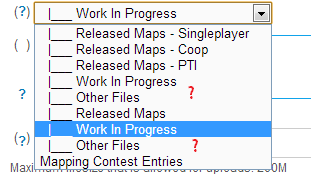
Bah. How do I change the category? Admin? Moderator? Database wizard? MySQL commandline!
I have fixed a problem that caused all surfaces on which the signage was placed, to become portalable. The updated version (1.1) can be downloaded from that same URL or from the site database: PTI element: Dice Signages
EDIT: AAND I put it in wrong category. Now it's in Portal 1 section. How was I to know what is the difference between the two "Other Files" selections...? Even the help text did not explain it.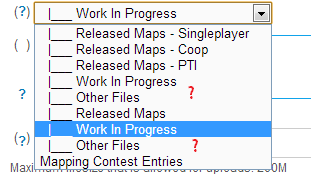
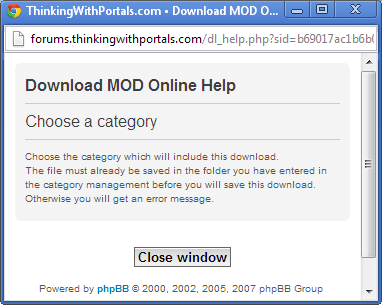
Bah. How do I change the category? Admin? Moderator? Database wizard? MySQL commandline!
Quote from Gemarakup on July 7, 2013, 11:43 amWut. You could have just looked at the download categories without using the dropdown menu.
Wut. You could have just looked at the download categories without using the dropdown menu.
Quote from Bisqwit on July 7, 2013, 11:50 amyishbarr wrote:Wut. You could have just looked at the download categories without using the dropdown menu.By "download categories" I assume you mean something other than information presented on that form.
Because when I e.g. click "Upload a file" on downloads.php?cat=9 (a URL helpfully suggested to me by someone as a starting point for uploading stuff to the Downloads section), it presents me with the form where I must choose something from the dropdown menu.Newbie mistakes, I know. I am a newbie, and I make mistakes. Never visited the "download categories" before, never knew to do that. The form was confusing and did not provide necessary information to complete it, nor did it suggest to go somewhere elsewhere to look for the instructions. In my books, not knowing something is not a sin. Now, how to fix the category?
By "download categories" I assume you mean something other than information presented on that form.
Because when I e.g. click "Upload a file" on downloads.php?cat=9 (a URL helpfully suggested to me by someone as a starting point for uploading stuff to the Downloads section), it presents me with the form where I must choose something from the dropdown menu.
Newbie mistakes, I know. I am a newbie, and I make mistakes. Never visited the "download categories" before, never knew to do that. The form was confusing and did not provide necessary information to complete it, nor did it suggest to go somewhere elsewhere to look for the instructions. In my books, not knowing something is not a sin. Now, how to fix the category?