Is This Supposed To Happen?
Quote from wildgoosespeeder on June 13, 2012, 7:48 pmI basically surrounded a cube (or sphere) with grates (1x1x1) thinking it would block players off from being able to pick it up, kind of like glass panes. Turns out I can still pick it up. I can't get it out though which is only logical. I don't think I am supposed to be able to pick it up because of this puzzle in the story mode (7:19):
I tried grabbing the cube once and I couldn't and yet I can if I create a puzzle maker version. Is this supposed to happen?
===============================================
Also, I tried creating a similar setup as the one in that video in the puzzle maker where the bouncing box is supposed to break the glass and it didn't. A preview before the game came out allowed for it and it works as shown in the video, so why not here?
Demonstration at 1:10:
I basically surrounded a cube (or sphere) with grates (1x1x1) thinking it would block players off from being able to pick it up, kind of like glass panes. Turns out I can still pick it up. I can't get it out though which is only logical. I don't think I am supposed to be able to pick it up because of this puzzle in the story mode (7:19):
I tried grabbing the cube once and I couldn't and yet I can if I create a puzzle maker version. Is this supposed to happen?
===============================================
Also, I tried creating a similar setup as the one in that video in the puzzle maker where the bouncing box is supposed to break the glass and it didn't. A preview before the game came out allowed for it and it works as shown in the video, so why not here?
Demonstration at 1:10:
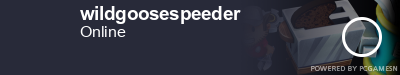
Click my Steam Profile image to view my Portal 2 Workshop!
Single Player Tests - Excellent Partnership (Coop) - Single Player BEE Mod Tests
Quote from FelixGriffin on June 13, 2012, 8:32 pmUnfortunately, the glass in the puzzlemaker is kind of weird, to allow things like lightbridges to go through. Instead of a normal func_breakable, it's a Never-Solid func_brush with a player clip and func_clip_vphysics superimposed on it.
If you want to make things like you suggest, you'll need my Breakable Glass mod. It adds in a new glass item which can be broken. It also fires outputs when broken, and can be used as a one-time-use logical OR gate. Download it here: http://forums.thinking.withportals.com/downloads.php?view=detail&df_id=1965
I can't edit the normal glass, as it's generated by the Editor instead of being loaded from an instance. I could make it shatter or refuse +USE through it, but the picture on the screen wouldn't show any of it. The breakable glass doesn't look as nice, but it works.
Unfortunately, the glass in the puzzlemaker is kind of weird, to allow things like lightbridges to go through. Instead of a normal func_breakable, it's a Never-Solid func_brush with a player clip and func_clip_vphysics superimposed on it.
If you want to make things like you suggest, you'll need my Breakable Glass mod. It adds in a new glass item which can be broken. It also fires outputs when broken, and can be used as a one-time-use logical OR gate. Download it here: http://forums.thinking.withportals.com/downloads.php?view=detail&df_id=1965
I can't edit the normal glass, as it's generated by the Editor instead of being loaded from an instance. I could make it shatter or refuse +USE through it, but the picture on the screen wouldn't show any of it. The breakable glass doesn't look as nice, but it works.
Quote from josepezdj on June 14, 2012, 6:03 amFelixGriffin wrote:Unfortunately, the glass in the puzzlemaker is kind of weird, to allow things like lightbridges to go through. Instead of a normal func_breakable, it's a Never-Solid func_brush with a player clip and func_clip_vphysics superimposed on it.Hmmm... more than superimposed (which WILL cause bugs as well), you should make those 3 panels 1 unit thick and place one right next to the other instead of superimposed, I speak from my own experience
Hmmm... more than superimposed (which WILL cause bugs as well), you should make those 3 panels 1 unit thick and place one right next to the other instead of superimposed, I speak from my own experience ![]()
Quote from wildgoosespeeder on June 14, 2012, 12:56 pmWhat about the grates I mentioned earlier?
OK, so not normal behavior for the glass. It really just behaves like plexiglass. Oh, Aperture Science. Looking out for my safety from glass shards but willing to have turrets and goo kill me.
I don't have any experience using Hammer so your mod is out of the question. I can learn but I was hoping the puzzle editor would have the most common features of Hammer but the easy interface of the puzzle creator. The best I can do is let the developers know.
What about the grates I mentioned earlier?
OK, so not normal behavior for the glass. It really just behaves like plexiglass. Oh, Aperture Science. Looking out for my safety from glass shards but willing to have turrets and goo kill me. 
I don't have any experience using Hammer so your mod is out of the question. I can learn but I was hoping the puzzle editor would have the most common features of Hammer but the easy interface of the puzzle creator. The best I can do is let the developers know.
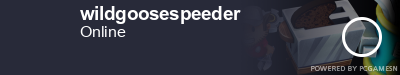
Click my Steam Profile image to view my Portal 2 Workshop!
Single Player Tests - Excellent Partnership (Coop) - Single Player BEE Mod Tests
Quote from josepezdj on June 14, 2012, 1:39 pmwildgoosespeeder wrote:What about the grates I mentioned earlier?About the grates' weird behaviour: instead of simply making a panel, say 128x128 units and whatever thickness (4 or 8 unit for example), I recommend you to make these 3:
1. Make a brush size 128x128 units and 1 unit thick, with the grate texture and tie it to a func_brush; set its solidity to NEVER solid
2. Make another brush size 128x128 and 1 unit thick, this with the trigger texture. Tie it to a func_clip_physics.
3. Make the last brush size 128x128 units and 1 unit thick with the playerclip texture and do not tie it to any entity, just leave it as world brush.
Now place those 3 brushes one after the next one, try not to superimpose them. Indeed, if you can, leave 1 unit between them. Check this image:
[spoiler]
[/spoiler]
I'll recommend you to put a frame around it so it looks better. Check the following image, that frame is 6 units thick, so it lets you to put the 3 brushes separated by 1 unit space.[spoiler]
[/spoiler]
About the grates' weird behaviour: instead of simply making a panel, say 128x128 units and whatever thickness (4 or 8 unit for example), I recommend you to make these 3:
1. Make a brush size 128x128 units and 1 unit thick, with the grate texture and tie it to a func_brush; set its solidity to NEVER solid
2. Make another brush size 128x128 and 1 unit thick, this with the trigger texture. Tie it to a func_clip_physics.
3. Make the last brush size 128x128 units and 1 unit thick with the playerclip texture and do not tie it to any entity, just leave it as world brush.
Now place those 3 brushes one after the next one, try not to superimpose them. Indeed, if you can, leave 1 unit between them. Check this image:
I'll recommend you to put a frame around it so it looks better. Check the following image, that frame is 6 units thick, so it lets you to put the 3 brushes separated by 1 unit space.
Quote from FelixGriffin on June 14, 2012, 4:28 pmThat's what I'd normally do. It works best. I'm not sure why the PTI editor doesn't. I'll probably change my copy of the instances so that works better.
If you're referring to the breakable glass mod, it doesn't require any hammer knowledge. Just install it, and breakable glass appears in the PTI editor. I think it replaces the reflectocubes--if you want those, make a normal cube and change its type.
That's what I'd normally do. It works best. I'm not sure why the PTI editor doesn't. I'll probably change my copy of the instances so that works better.
If you're referring to the breakable glass mod, it doesn't require any hammer knowledge. Just install it, and breakable glass appears in the PTI editor. I think it replaces the reflectocubes--if you want those, make a normal cube and change its type. ![]()
Quote from wrathofmobius on June 30, 2012, 7:36 pmjosepezdj wrote:wildgoosespeeder wrote:What about the grates I mentioned earlier?About the grates' weird behaviour: instead of simply making a panel, say 128x128 units and whatever thickness (4 or 8 unit for example), I recommend you to make these 3:
1. Make a brush size 128x128 units and 1 unit thick, with the grate texture and tie it to a func_brush; set its solidity to NEVER solid
2. Make another brush size 128x128 and 1 unit thick, this with the trigger texture. Tie it to a func_clip_physics.
3. Make the last brush size 128x128 units and 1 unit thick with the playerclip texture and do not tie it to any entity, just leave it as world brush.
Now place those 3 brushes one after the next one, try not to superimpose them. Indeed, if you can, leave 1 unit between them. Check this image:
[spoiler]
[/spoiler]
I'll recommend you to put a frame around it so it looks better. Check the following image, that frame is 6 units thick, so it lets you to put the 3 brushes separated by 1 unit space.[spoiler]
[/spoiler]
Quick sort-of noobish question: why do all three brushes when you can just do a worldbrush textured with the grate texture? Does it not block physics objects as well?
About the grates' weird behaviour: instead of simply making a panel, say 128x128 units and whatever thickness (4 or 8 unit for example), I recommend you to make these 3:
1. Make a brush size 128x128 units and 1 unit thick, with the grate texture and tie it to a func_brush; set its solidity to NEVER solid
2. Make another brush size 128x128 and 1 unit thick, this with the trigger texture. Tie it to a func_clip_physics.
3. Make the last brush size 128x128 units and 1 unit thick with the playerclip texture and do not tie it to any entity, just leave it as world brush.
Now place those 3 brushes one after the next one, try not to superimpose them. Indeed, if you can, leave 1 unit between them. Check this image:
I'll recommend you to put a frame around it so it looks better. Check the following image, that frame is 6 units thick, so it lets you to put the 3 brushes separated by 1 unit space.
Quick sort-of noobish question: why do all three brushes when you can just do a worldbrush textured with the grate texture? Does it not block physics objects as well?
[spoiler]WOM Test 1
Laser Cube Quest
Mho' Power - Community Spotlight!
Four Corners[/spoiler]
Quote from FelixGriffin on June 30, 2012, 8:30 pmA worldbrush would work, and block everything...including lasers, tbeams, and bridges.
A worldbrush would work, and block everything...including lasers, tbeams, and bridges.
Quote from wrathofmobius on June 30, 2012, 9:25 pmOh, ok, that makes sense. Haven't ever used glass and lasers together before.
Oh, ok, that makes sense. Haven't ever used glass and lasers together before.
[spoiler]WOM Test 1
Laser Cube Quest
Mho' Power - Community Spotlight!
Four Corners[/spoiler]
Quote from rock_n_rage on July 1, 2012, 10:03 pmjosepezdj wrote:wildgoosespeeder wrote:What about the grates I mentioned earlier?About the grates' weird behaviour: instead of simply making a panel, say 128x128 units and whatever thickness (4 or 8 unit for example), I recommend you to make these 3:
1. Make a brush size 128x128 units and 1 unit thick, with the grate texture and tie it to a func_brush; set its solidity to NEVER solid
2. Make another brush size 128x128 and 1 unit thick, this with the trigger texture. Tie it to a func_clip_physics.
3. Make the last brush size 128x128 units and 1 unit thick with the playerclip texture and do not tie it to any entity, just leave it as world brush.
Now place those 3 brushes one after the next one, try not to superimpose them. Indeed, if you can, leave 1 unit between them. Check this image:
[spoiler]
[/spoiler]
I'll recommend you to put a frame around it so it looks better. Check the following image, that frame is 6 units thick, so it lets you to put the 3 brushes separated by 1 unit space.[spoiler]
[/spoiler]
So would this setup allow a light bridge to pass while stopping a cube and/or sphere? I setup a grate over a portable wall in my most recent map and have found that the cubes pass right through.
About the grates' weird behaviour: instead of simply making a panel, say 128x128 units and whatever thickness (4 or 8 unit for example), I recommend you to make these 3:
1. Make a brush size 128x128 units and 1 unit thick, with the grate texture and tie it to a func_brush; set its solidity to NEVER solid
2. Make another brush size 128x128 and 1 unit thick, this with the trigger texture. Tie it to a func_clip_physics.
3. Make the last brush size 128x128 units and 1 unit thick with the playerclip texture and do not tie it to any entity, just leave it as world brush.
Now place those 3 brushes one after the next one, try not to superimpose them. Indeed, if you can, leave 1 unit between them. Check this image:
I'll recommend you to put a frame around it so it looks better. Check the following image, that frame is 6 units thick, so it lets you to put the 3 brushes separated by 1 unit space.
So would this setup allow a light bridge to pass while stopping a cube and/or sphere? I setup a grate over a portable wall in my most recent map and have found that the cubes pass right through.











