Make a prop_dynamic so I can pick it
Quote from Vordwann on September 18, 2011, 1:58 pmWhy not make it a prop_physics_override? I think if you do that you can pick it up and parent a sound to it.
Why not make it a prop_physics_override? I think if you do that you can pick it up and parent a sound to it.
[spoiler][SP] Alternate[/spoiler]
Quote from Skotty on September 18, 2011, 2:01 pmYou can just pick up prop_physics or prop_physics_override.
Override means, you have to use prop_physics_override with models that are not compiled for physics.
You can just pick up prop_physics or prop_physics_override.
Override means, you have to use prop_physics_override with models that are not compiled for physics.
Quote from Mplayer on September 18, 2011, 2:04 pmVordwann wrote:Why not make it a prop_physics_override? I think if you do that you can pick it up and parent a sound to it.THX! I don`t know a lot of entites but I`m tring to learn.
THX! I don`t know a lot of entites but I`m tring to learn.
Quote from Moth on September 18, 2011, 6:22 pmThe 'info' tab in model browser in Hammer will have tick boxes to show you if the model is static, physics or dynamic. Like Skotty said above, you will need to use prop_physics_override for static or dynamic models, and regular prop_physics for stuff with the 'physics' tick box.
Here's an example of a chair model..
In the above case, you would have to use override if you wanted this model to be pickup-able.
Other models that have 'physics' checked means you can use regular prop_physicsHope this helps.
The 'info' tab in model browser in Hammer will have tick boxes to show you if the model is static, physics or dynamic. Like Skotty said above, you will need to use prop_physics_override for static or dynamic models, and regular prop_physics for stuff with the 'physics' tick box.
Here's an example of a chair model..
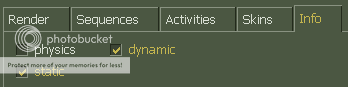
In the above case, you would have to use override if you wanted this model to be pickup-able.
Other models that have 'physics' checked means you can use regular prop_physics
Hope this helps.

"Such monstrous sucking-constructions aren't built within one afternoon"
Quote from Spam Nugget on September 18, 2011, 7:51 pmQuick point on prop_physics_override, watch the mass of the object. The player can only pick up objects with a mass of 70 or so or less. Also in the info tab on the model browser is the listing of how much mass an object has, and it doesnt always make sense, for instance theres a table with a mass of 1 and a chair with a mass of 113. To get around this, use the field "mass scale" in the entities properties, this lets you change the mass; the mass ends up being the original mass multiplied by this number.
Hope this helps, its something that caught me out at first.
Quick point on prop_physics_override, watch the mass of the object. The player can only pick up objects with a mass of 70 or so or less. Also in the info tab on the model browser is the listing of how much mass an object has, and it doesnt always make sense, for instance theres a table with a mass of 1 and a chair with a mass of 113. To get around this, use the field "mass scale" in the entities properties, this lets you change the mass; the mass ends up being the original mass multiplied by this number.
Hope this helps, its something that caught me out at first.

I think in terms of boolean variables. Generally, it makes things easier.
Quote from Moth on September 19, 2011, 3:37 amInteresting! Do negative values subtract from the mass?
Interesting! Do negative values subtract from the mass?

"Such monstrous sucking-constructions aren't built within one afternoon"
Quote from ChickenMobile on September 19, 2011, 5:16 amRufusThorne wrote:Interesting! Do negative values subtract from the mass?Well seeing if you want to make the mass lighter you put something like 0.05, I think minus numbers would crash the game. Correct me if I'm wrong.
Well seeing if you want to make the mass lighter you put something like 0.05, I think minus numbers would crash the game. Correct me if I'm wrong.
Quote from Spam Nugget on September 19, 2011, 7:10 pmchickenmobile wrote:RufusThorne wrote:Interesting! Do negative values subtract from the mass?Well seeing if you want to make the mass lighter you put something like 0.05, I think minus numbers would crash the game. Correct me if I'm wrong.
Yes, that is how you make the mass lighter, and no ive tried it and it doesnt crash the game. It seems to just ignore the negative sign completely. (which is a bit of a shame, floating physics objects could have been cool)
Well seeing if you want to make the mass lighter you put something like 0.05, I think minus numbers would crash the game. Correct me if I'm wrong.
Yes, that is how you make the mass lighter, and no ive tried it and it doesnt crash the game. It seems to just ignore the negative sign completely. (which is a bit of a shame, floating physics objects could have been cool)

I think in terms of boolean variables. Generally, it makes things easier.
Quote from Vordwann on September 19, 2011, 9:24 pmif you make the mass multiplier zero, do they have no gravity?
if you make the mass multiplier zero, do they have no gravity?
[spoiler][SP] Alternate[/spoiler]
