How do I change .vmf files to .bsp files?
Quote from Portal3game83 on May 18, 2013, 11:48 amI made a map in Puzzle Maker. I exported it to Hammer and changed some textures. Now, I want to upload it to the Workshop. but, the uploader only allows .bsp files, and hammer only saves mine as .vmf files!






















I made a map in Puzzle Maker. I exported it to Hammer and changed some textures. Now, I want to upload it to the Workshop. but, the uploader only allows .bsp files, and hammer only saves mine as .vmf files! 






















Quote from iWork925 on May 18, 2013, 12:38 pm
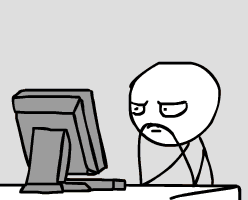

PortalStories.com
"Oh, in case you got covered in that repulsion gel, here's some advice the lab boys gave me: DO NOT get covered in the repulsion gel."
Quote from Portal3game83 on May 18, 2013, 12:45 pm[quote="iWork925"][/quote]
Um... how does that help me in any way?
[quote="iWork925"][/quote]
Um... how does that help me in any way?
Quote from Ultiman9711 on May 18, 2013, 1:07 pmYou need to compile the map first. Press F9 on your keyboard when in Hammer to open a menu, from which you can set numerous different options. If you are simply testing a map, select "Normal" for VBSP, VVIS, and VRAD, but only do "Normal" if it is a PTI map or very well optimized. If you are publishing to workshop after compile, go into "Expert" mode [lower left corner of menu] and select from the list on the left-hand side "-full (Slow!". Hope this helps!
You need to compile the map first. Press F9 on your keyboard when in Hammer to open a menu, from which you can set numerous different options. If you are simply testing a map, select "Normal" for VBSP, VVIS, and VRAD, but only do "Normal" if it is a PTI map or very well optimized. If you are publishing to workshop after compile, go into "Expert" mode [lower left corner of menu] and select from the list on the left-hand side "-full (Slow!". Hope this helps! 
Quote from iWork925 on May 18, 2013, 1:16 pmPortal3game83 wrote:iWork925 wrote:Um... how does that help me in any way?
Oh gee, I dont know... maybe it lets you know that I'd rather set my computer of fire and kill myself then answer you idiotic, inane question that could EASILY be answered by the worlds simplest google search. http://bit.ly/19Lmve3
Um... how does that help me in any way?
Oh gee, I dont know... maybe it lets you know that I'd rather set my computer of fire and kill myself then answer you idiotic, inane question that could EASILY be answered by the worlds simplest google search. http://bit.ly/19Lmve3

PortalStories.com
"Oh, in case you got covered in that repulsion gel, here's some advice the lab boys gave me: DO NOT get covered in the repulsion gel."
Quote from Portal3game83 on May 18, 2013, 4:43 pmUltiman9711 wrote:You need to compile the map first. Press F9 on your keyboard when in Hammer to open a menu, from which you can set numerous different options. If you are simply testing a map, select "Normal" for VBSP, VVIS, and VRAD, but only do "Normal" if it is a PTI map or very well optimized. If you are publishing to workshop after compile, go into "Expert" mode [lower left corner of menu] and select from the list on the left-hand side "-full (Slow!". Hope this helps!materialPath: C:Program Files (x86)SteamsteamappscommonPortal 2portal2materials
Loading c:userschristopherdesktopv2.vmf
ConVarRef gpu_level doesn't point to an existing ConVar
Could not open instance file instances/bens_extended_editor/door_entrance_5.vmf

materialPath: C:Program Files (x86)SteamsteamappscommonPortal 2portal2materials
Loading c:userschristopherdesktopv2.vmf
ConVarRef gpu_level doesn't point to an existing ConVar
Could not open instance file instances/bens_extended_editor/door_entrance_5.vmf
Quote from Flo2912 on May 18, 2013, 6:59 pmTry to move the VMF-File to "C:Program Files (x86)steamSteamAppscommonPortal 2sdk_contentmaps"
seems that Hammer doesn't like it when the VMF is at another location...
Try to move the VMF-File to "C:Program Files (x86)steamSteamAppscommonPortal 2sdk_contentmaps"
seems that Hammer doesn't like it when the VMF is at another location...
Quote from Portal3game83 on May 18, 2013, 7:10 pmI compiled my map but couldn't find the .bsp anywhere!
I compiled my map but couldn't find the .bsp anywhere!
Quote from Flo2912 on May 18, 2013, 7:12 pmIt should be in "C:Program Files (x86)steamSteamAppscommonPortal 2sdk_contentmaps"
and there is also a copy in "C:Program Files (x86)steamSteamAppscommonPortal 2portal2maps" (Game needs it for launching after comoiling). It has the same name as the vmf^^
It should be in "C:Program Files (x86)steamSteamAppscommonPortal 2sdk_contentmaps"
and there is also a copy in "C:Program Files (x86)steamSteamAppscommonPortal 2portal2maps" (Game needs it for launching after comoiling). It has the same name as the vmf^^
Quote from Portal3game83 on May 18, 2013, 7:50 pmFlo2912 wrote:It should be in "C:Program Files (x86)steamSteamAppscommonPortal 2sdk_contentmaps"
and there is also a copy in "C:Program Files (x86)steamSteamAppscommonPortal 2portal2maps" (Game needs it for launching after comoiling). It has the same name as the vmf^^Thanks.
and there is also a copy in "C:Program Files (x86)steamSteamAppscommonPortal 2portal2maps" (Game needs it for launching after comoiling). It has the same name as the vmf^^
Thanks. ![]()

