Bottomless pits?
Quote from ezio160324 on November 23, 2013, 9:15 pmI'm sure a thread like this is already out there, but I can;t find one.
Anyway, I wanna know how to make bottomless pits the Valve way (or the closest possible). Can anyone help?
I'm sure a thread like this is already out there, but I can;t find one. ![]() Anyway, I wanna know how to make bottomless pits the Valve way (or the closest possible). Can anyone help?
Anyway, I wanna know how to make bottomless pits the Valve way (or the closest possible). Can anyone help?
Quote from FelixGriffin on November 23, 2013, 9:39 pmSet your skybox and fog values appropriately, then make a deep skybox-textured pit with an env_fade and a trigger_hurt.
Set your skybox and fog values appropriately, then make a deep skybox-textured pit with an env_fade and a trigger_hurt.
Quote from Tmast98 on November 23, 2013, 9:47 pmFelixGriffin wrote:Set your skybox and fog values appropriately, then make a deep skybox-textured pit with an env_fade and a trigger_hurt.Instead of skybox I recommend tools_black texture for the put
Instead of skybox I recommend tools_black texture for the put ![]()
Quote from ezio160324 on November 23, 2013, 9:51 pmHeh thanks. I'll go with the easiest for me (tools_black). Anyway, I don't know what the proper fog values are still. I just can't find it anywhere.
Heh thanks. I'll go with the easiest for me (tools_black). Anyway, I don't know what the proper fog values are still. I just can't find it anywhere.
Quote from Arachnaphob on November 23, 2013, 9:57 pmhttps://www.youtube.com/watch?v=Mz-qwPfYpbs
This should be helpful when it comes to making fog and bottomless pits. Just make the open area at the bottom instead of at the front and top.
https://www.youtube.com/watch?v=Mz-qwPfYpbs
This should be helpful when it comes to making fog and bottomless pits. Just make the open area at the bottom instead of at the front and top.
Musical website Moddb
Quote from ezio160324 on November 23, 2013, 10:06 pmArachnaphob wrote:https://www.youtube.com/watch?v=Mz-qwPfYpbsThis should be helpful when it comes to making fog and bottomless pits. Just make the open area at the bottom instead of at the front and top.
Ahh thanks. Love that guys vids.

This should be helpful when it comes to making fog and bottomless pits. Just make the open area at the bottom instead of at the front and top.
Ahh thanks. Love that guys vids. ![]()

Quote from iWork925 on November 23, 2013, 10:32 pmA good way I learnt to make them is looking at decompiled Valve maps. In particular Wheatley's "broken chambers". These are usually constructed the same way test sphere chambers are; an isolated test chamber surrounded by BTS props, this is basically what bottomless pits are.
Create your test chamber as normal, make sure everything works and its the way you want it. Then create areas you don't want the player going, similar to how you would make toxic goo, but without the goo or floored area obviously.
Next create the pit area, which could really be any shape or size, but really an extension of the outside walls of your chamber will suffice. Extended this 'pit' down and give it a floor. Maybe give the floor the tools/toolsskybox texture and make the sky black. You may want to texture the walls with plastic wall textures or other BTS textures depending on the style of map you are going for. Add some BTS props like ext wall arms, vactubes, ducts, water pipes, hanging cables, trusses etc.
Add some triggers to the bottom, like a trigger_hurt, which could also trigger a fade to black. If you have cubes or turrets in your level you may want to add a portal_cleanser to get rid of those (or spawn a new one). You may also want to add some fog via the global_ents instance. There are several in there that give a nice effect. Extended your bottomless pit down so the fog cuts of the bottom of the pit when view the top. And there you go, "Bottomless" Pit.
Like I said earlier, this will all make a lot more sense if you look at a valve map. But the absolute best way to make anything, is just to muck around with it until you get something you like.
A good way I learnt to make them is looking at decompiled Valve maps. In particular Wheatley's "broken chambers". These are usually constructed the same way test sphere chambers are; an isolated test chamber surrounded by BTS props, this is basically what bottomless pits are.
Create your test chamber as normal, make sure everything works and its the way you want it. Then create areas you don't want the player going, similar to how you would make toxic goo, but without the goo or floored area obviously.
Next create the pit area, which could really be any shape or size, but really an extension of the outside walls of your chamber will suffice. Extended this 'pit' down and give it a floor. Maybe give the floor the tools/toolsskybox texture and make the sky black. You may want to texture the walls with plastic wall textures or other BTS textures depending on the style of map you are going for. Add some BTS props like ext wall arms, vactubes, ducts, water pipes, hanging cables, trusses etc.
Add some triggers to the bottom, like a trigger_hurt, which could also trigger a fade to black. If you have cubes or turrets in your level you may want to add a portal_cleanser to get rid of those (or spawn a new one). You may also want to add some fog via the global_ents instance. There are several in there that give a nice effect. Extended your bottomless pit down so the fog cuts of the bottom of the pit when view the top. And there you go, "Bottomless" Pit.
Like I said earlier, this will all make a lot more sense if you look at a valve map. But the absolute best way to make anything, is just to muck around with it until you get something you like.
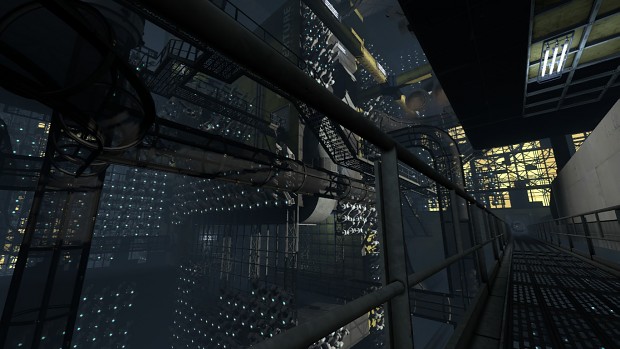

PortalStories.com
"Oh, in case you got covered in that repulsion gel, here's some advice the lab boys gave me: DO NOT get covered in the repulsion gel."
Quote from Gemarakup on November 24, 2013, 2:15 amDetailing is the hardest part, because you might see this "emptiness" if you don't have enough props. Try to fill everything up and use 512 unit squares for designing those buildings. Just make sure the falling area doesn't have too many props.
Detailing is the hardest part, because you might see this "emptiness" if you don't have enough props. Try to fill everything up and use 512 unit squares for designing those buildings. Just make sure the falling area doesn't have too many props.
Quote from Tmast98 on November 24, 2013, 2:44 amyishbarr wrote:Detailing is the hardest part, because you might see this "emptiness" if you don't have enough props. Try to fill everything up and use 512 unit squares for designing those buildings. Just make sure the falling area doesn't have too many props.Things for detailing I recomend are large trusses, the rows of arms, air ducts (the a versions as they are larger), the pressure_spheres, the ball_catcher and ball_launcher bts models, catwalks, number and letter overlays (make them bigger then what the info_overlay will spawm them in map as) the aperture overlay (ditto w/ numbers and letters), some floursecent lights for lighting up your pits, cables, and vac tubes (possibly stuff going through some if the tube breaks through the chamber like some in wheatley maps do (like sp_a4_tb_catch).
Hope that helps
,
In your sdk_content folder there should be a vmf called sp_a4_laser_catapault, which provides an offical example of these pits.
Things for detailing I recomend are large trusses, the rows of arms, air ducts (the a versions as they are larger), the pressure_spheres, the ball_catcher and ball_launcher bts models, catwalks, number and letter overlays (make them bigger then what the info_overlay will spawm them in map as) the aperture overlay (ditto w/ numbers and letters), some floursecent lights for lighting up your pits, cables, and vac tubes (possibly stuff going through some if the tube breaks through the chamber like some in wheatley maps do (like sp_a4_tb_catch).
Hope that helps ![]() ,
,
In your sdk_content folder there should be a vmf called sp_a4_laser_catapault, which provides an offical example of these pits.
Quote from Arachnaphob on November 24, 2013, 3:33 amYay! BTS, my favorite theme to play and map in. In the video link I posted above, the only thing it doesn't do well is tell you how to properly make BTS. Tmast98 is very right about detailing. When I make behind the scenes environments, I try to cram it so much that the fog only acts as a visual to seal off what I missed.
Just one thing. DON'T Put detail directly below the pit. In a custom map I played, there was a walkway right below the test, about 512 units down. Thinking that there was an easter egg, I tried to drop on it, but instead it killed me as I flew right through it's model.
Anyways, Behind the scenes is hard to get a grasp on, since it is very different from a normal test chamber. It took me 3-4 tries to get the feel of it, so try practicing a bit before doing something final. I would reccomend playing through any part of portal 2 where you're behind the scenes and looking real closely at the details. I took some notes, and in the long run, they really helped me. Good luck!
...
Oh you're still here? well... um... RANDOM POSSIBLE PLOT TWIST! He's not actually making behind the scenes.
Yay! BTS, my favorite theme to play and map in. In the video link I posted above, the only thing it doesn't do well is tell you how to properly make BTS. Tmast98 is very right about detailing. When I make behind the scenes environments, I try to cram it so much that the fog only acts as a visual to seal off what I missed.
Just one thing. DON'T Put detail directly below the pit. In a custom map I played, there was a walkway right below the test, about 512 units down. Thinking that there was an easter egg, I tried to drop on it, but instead it killed me as I flew right through it's model.
Anyways, Behind the scenes is hard to get a grasp on, since it is very different from a normal test chamber. It took me 3-4 tries to get the feel of it, so try practicing a bit before doing something final. I would reccomend playing through any part of portal 2 where you're behind the scenes and looking real closely at the details. I took some notes, and in the long run, they really helped me. Good luck!
...
Oh you're still here? well... um... RANDOM POSSIBLE PLOT TWIST! He's not actually making behind the scenes.
Musical website Moddb

