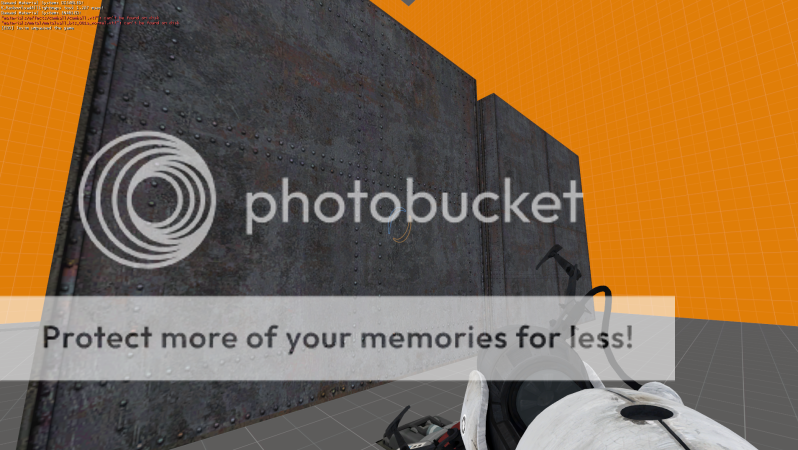Forum Navigation
Texture Issue with a Checkerboard
#1 · February 19, 2012, 12:02 pm
Because I can
#2 · February 19, 2012, 1:54 pm
Hope is a good thing
Maps made : [SP] PORTAL 2 : After Math
Steam ID : chimera201
Maps made : [SP] PORTAL 2 : After Math
Steam ID : chimera201
#3 · February 19, 2012, 2:30 pm
#4 · February 20, 2012, 2:34 am
Hope is a good thing
Maps made : [SP] PORTAL 2 : After Math
Steam ID : chimera201
Maps made : [SP] PORTAL 2 : After Math
Steam ID : chimera201
#5 · February 20, 2012, 5:46 am

I think in terms of boolean variables. Generally, it makes things easier.
#6 · February 21, 2012, 12:27 am
?????????????????????????????TWP Releases | My Workshop
#7 · February 24, 2012, 12:35 am

#8 · February 24, 2012, 1:00 am
Because I can
#9 · February 24, 2012, 1:33 am