PTI element: Really cold lightstrip
Quote from Bisqwit on July 11, 2013, 1:43 pmThe PTI editor normally comes with a neutral / cool fluorescent lightstrip.
Ben's Extended Editor added the warm lightstrip, which casts a pinkish/orange warm light.
This patch adds a really cold blue lightstrip, to complete the trio. (I actually wanted to make a stark yellow one instead, but there was no such model in the game that would have fit.)Comparison of the three lights:
[img]http://bisqwit.iki.fi/kala/ptal2/bisqwit_lightstrip_comparison.gif[/img]
(All captured with forced constant HDR exposure settings in the game to make a fair comparison.)Three editoritems snippet files are provided, for each of these light panels individually (if you are interested in them), and one snippet that provides a combination element that gives all three in one palette entry (recommended to use instead of the three others).
The latter uses the "Button type" to select the type of lightstrip. Weighted=regular, cube=warm, sphere=cold.Note that while the individual lightpanels do block antlines, the combined one does not. It is also immune to changes in level geometry, so you have to move the lightstrip manually when you move walls. As a plus side, the combined lightstrip can be placed in a "middle" position on the wall in addition to the four standard positions.
Download here: http://bisqwit.iki.fi/kala/ptal2/bisqwi ... p_cold.zip
File Name: bisqwit_lightstrip_cold.zip
File Size: 6.07 KiB
Click here to download PTI element: Really cold lightstrip
The PTI editor normally comes with a neutral / cool fluorescent lightstrip.
Ben's Extended Editor added the warm lightstrip, which casts a pinkish/orange warm light.
This patch adds a really cold blue lightstrip, to complete the trio. (I actually wanted to make a stark yellow one instead, but there was no such model in the game that would have fit.)
Comparison of the three lights:
[img]http://bisqwit.iki.fi/kala/ptal2/bisqwit_lightstrip_comparison.gif[/img]
(All captured with forced constant HDR exposure settings in the game to make a fair comparison.)
Three editoritems snippet files are provided, for each of these light panels individually (if you are interested in them), and one snippet that provides a combination element that gives all three in one palette entry (recommended to use instead of the three others).
The latter uses the "Button type" to select the type of lightstrip. Weighted=regular, cube=warm, sphere=cold.
Note that while the individual lightpanels do block antlines, the combined one does not. It is also immune to changes in level geometry, so you have to move the lightstrip manually when you move walls. As a plus side, the combined lightstrip can be placed in a "middle" position on the wall in addition to the four standard positions.
Download here: http://bisqwit.iki.fi/kala/ptal2/bisqwi ... p_cold.zip
File Name: bisqwit_lightstrip_cold.zip
File Size: 6.07 KiB
Click here to download PTI element: Really cold lightstrip
Quote from Bisqwit on July 11, 2013, 2:30 pmSince the forum hicks up when translating the downloads-page into a topic, here's the image embedded again.
= Regular
= Warm
= Cold
(And yes, I know, the cold one does not really differ much from the regular one. What can I do, with just RGB on my disposal?)
Since the forum hicks up when translating the downloads-page into a topic, here's the image embedded again.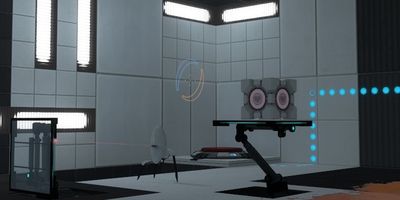 = Regular
= Regular = Warm
= Warm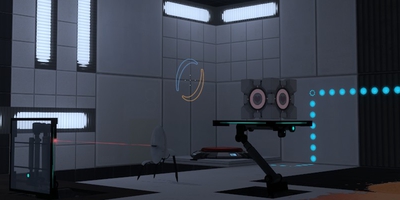 = Cold
= Cold
(And yes, I know, the cold one does not really differ much from the regular one. What can I do, with just RGB on my disposal?)
Quote from FelixGriffin on July 12, 2013, 9:08 amLooks nice!
Looks nice!
